Myths And Misconceptions About The PDF
Today’s gold standard of file formats is Portable Document Format, also known as PDF. It is used worldwide to provide the constancy of paper documentation while also offering it in the digital space.
Adobe developed PDF in 1992 as a secure digital document that eliminates printing and offline editing. PDF allows users to electronically sign documents, edit text, fill out forms, and redact sensitive information.
Some common misconceptions have remained as this format has grown in popularity, especially as it has become the standard for eFiling in states like California, Texas, and Indiana:
Also Read: How To Send PDF To Email Quickly.
Myths And Misconceptions About The PDF
PDF Myth 1: Adobe Acrobat is the only software that can work with PDFs.
Even though Adobe is the original software for making PDF files and is still one of the most feature-rich, user-friendly software applications available, it isn’t the only alternative. In reality, there are various options available, such as cloudpdf, free readers, makers, and watchers, that may be the best fit for your requirements.
PDF Myth 2: Free PDF software isn’t likely to work well.
It is entirely untrue. Many high-quality, free options are available thanks to modern technology and innovation for PDF files, readers, and viewers. These free software solutions simplify creating, opening, and browsing PDF files.
PDF Myth 3: It’s too costly to get PDF software.
PDF creators, viewers, and other tools used to be expensive. However, because of the increased desire for more economical choices and the fact that more organizations are utilizing this software, it is now more affordable than ever. More options benefit the market by increasing competition and lowering prices — even for the highest-quality PDF software. As a result, organizations of various sizes can benefit from this software without incurring high costs.
PDF Myth 4: The only way to make a PDF is to scan a paper document.
When paper documents ruled supreme, and Adobe owned all rights to its format, printing and scanning Word documents or printing and scanning to combine several files into a single PDF was one of the simplest ways to make a PDF. Since 2007, when Microsoft debuted its conversion tool, it’s been straightforward to convert almost any digital file in Word, Excel, or PowerPoint format to PDF by simply saving it.
PDF Myth 5: Can not convert PDF files into other types of files.
No, that isn’t the case. You can convert various files into PDF format and convert PDF files into other forms, such as Word documents, PowerPoint, and excel. As a result, converting a PDF to a Word document is much simpler than most people believe.
You can convert any file into a PDF by converting any file to PDF.
PDF Myth 6: PDF Files Are Much Larger Than Other Common Formats.
While this is true, the size of your PDF files will be determined by the way they are saved. You may save an optimized PDF in a compact file with only a few simple steps. Additionally, the type of scanner used will affect the file size, with higher-quality scanners allowing you to manage the final document size. Here is an online tool that will enable you to reduce a pdf file’s size. Compress PDF.
PDF Myth 7: Password-protected PDFs are 100% secure.
Protecting a PDF document with a password does not make it completely safe. A hacker can crack PDF encryption with enough time and effort. Is this to say that creating passwords is worthless?
No, not at all. As tech writer Michael E. Cohen said, The fact that someone can smash through a locked door does not justify propping it open.
Password protection is the equivalent of locking your front door regarding PDF security. It offers another layer of security to a document that is otherwise unprotected. Additional layers can be added, such as redacting confidential material, deleting PDF metadata, and applying watermarks.
Taking the time to explain some common misconceptions regarding PDF files will help you see why this is an excellent choice for your business. If you want to use PDF files, you’ll find that they’re pretty helpful in the long term and can assist you in various ways.