How To Search A PDF For Words PDFs are one of the most common documents that are used to share and view Text and other
Read moreQuick Guide: How To Search A PDF For Words


How To Search A PDF For Words PDFs are one of the most common documents that are used to share and view Text and other
Read more
In this article, we will show you exactly how to save one page of a pdf. Save a single page as a pdf is a
Read more
PDFs are normally static and boring. They don’t have any interactive elements such as links, buttons, or forms. We have to accept that PDFs are
Read more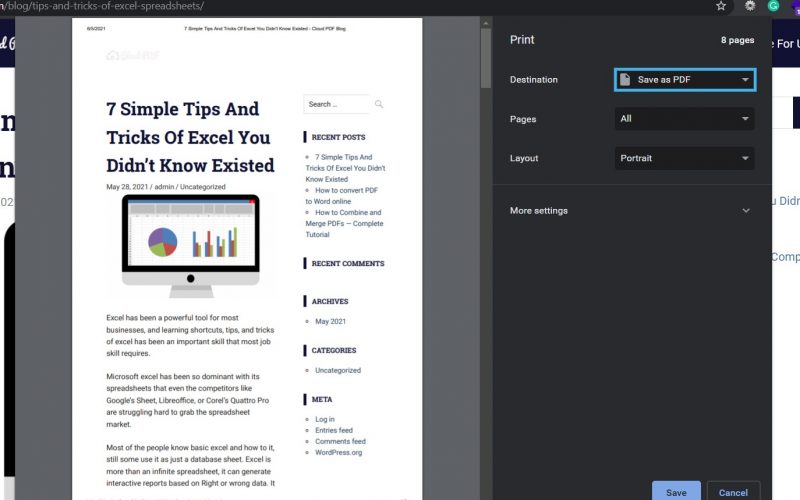
How To Save The Webpage As PDF You may have come across a webpage on the internet that may be helpful for you in the
Read more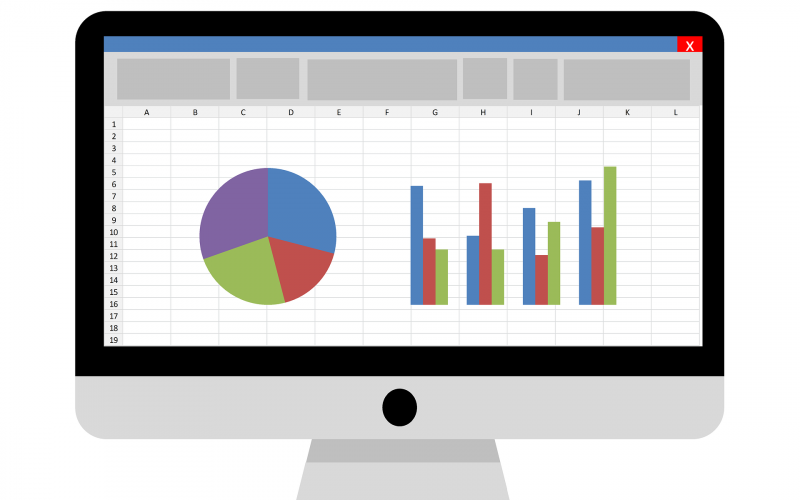
Excel has been a powerful tool for most businesses, and learning shortcuts, tips, and tricks of excel has been an important skill that most job
Read more
How To Convert PDF To Word Online You received a pdf document that requires you to edit some parts of it or some mistakes in
Read more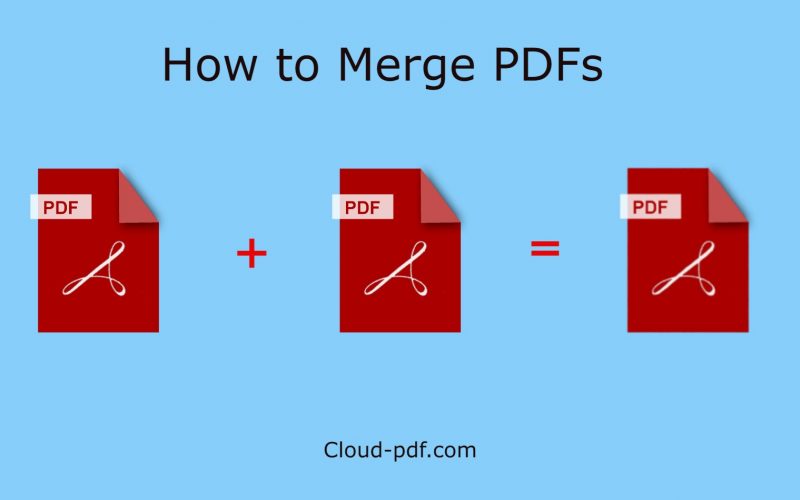
Imagine you have to submit a report in a pdf format, by combining and merge PDFs received from different departments such as accounts, marketing, etc.
Read more